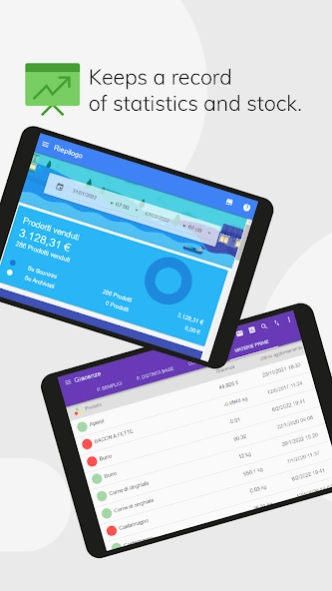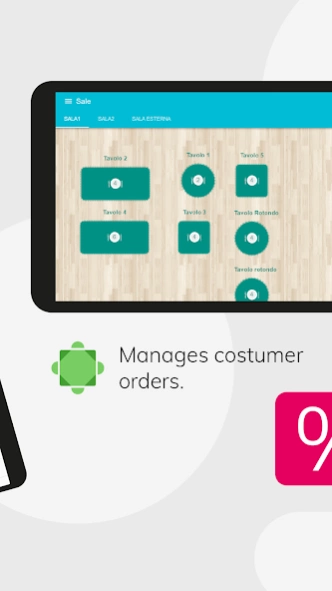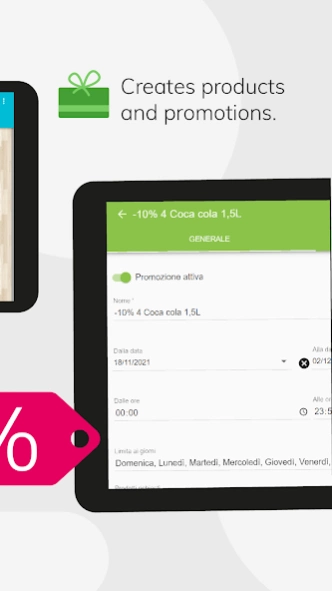Tilby 5.0.18
Continue to app
Free Version
Publisher Description
Tilby - Cloud point of sales
Tilby is the innovative cloud cash point with advanced performance suitable for any type of business.
Created for shops, restaurants, bars and beauty salons, it can be customized for every need.
With the Tilby cash point, managing your business will be simpler, more practical and faster. All you need is a tablet, a smartphone or a computer and you are ready to go!
Discover all the other features on
Discover the compatible hardware at
REQUEST A FREE DEMO ON TILBY.COM
CASH BOX
Print or email receipts
Issue invoices and receipts even in case of momentary connection problems
Compliant with the taxation of Italy (commercial document, SDI electronic invoice), Germany (TSE) and other countries.
Send electronic invoices, even by entering only the VAT number
Manage promotions and loyalty cards
PAYMENTS
Manage all the payment methods you need (cash, debit card, credit card, meal vouchers, satispay, prepaid cards, etc.)
Manage partial payments and separate accounts
WAREHOUSE
Keep an eye on your warehouse from any device
Consult the stock of a product
Download the warehouse automatically through the bill of materials of your recipes
Receive electronic invoices from your suppliers
Integrate your warehouse with your management system
ORDERS AND COMMANDS
Manage rooms and tables
Manage delivery and takeaway orders
Connect your e-commerce or portals like Glovo, Justeat, Ubereats, Deliveroo, Deliverect
Turn your tablet into an automatic pay station
MARKETING AND LOYALTY TOOLS
Create point collection campaigns
Create promotions and direct marketing campaigns
Manage your customers in a simple way
STATISTICS AND ANALYSIS
Keep everything under control
Incentive your collaborators
Detailed data, easily exportable
About Tilby
Tilby is a free app for Android published in the Office Suites & Tools list of apps, part of Business.
The company that develops Tilby is Scloby srl - Zucchetti Group. The latest version released by its developer is 5.0.18.
To install Tilby on your Android device, just click the green Continue To App button above to start the installation process. The app is listed on our website since 2024-03-28 and was downloaded 6 times. We have already checked if the download link is safe, however for your own protection we recommend that you scan the downloaded app with your antivirus. Your antivirus may detect the Tilby as malware as malware if the download link to com.scloby.pos is broken.
How to install Tilby on your Android device:
- Click on the Continue To App button on our website. This will redirect you to Google Play.
- Once the Tilby is shown in the Google Play listing of your Android device, you can start its download and installation. Tap on the Install button located below the search bar and to the right of the app icon.
- A pop-up window with the permissions required by Tilby will be shown. Click on Accept to continue the process.
- Tilby will be downloaded onto your device, displaying a progress. Once the download completes, the installation will start and you'll get a notification after the installation is finished.